Thursday, July 23, 2020 | By: Bradley Feinberg, Remote Online Notary (Arizona)
An Audit Trail (sometimes called an Audit Log) is created by the Platform used by the notary to perform online remote notarizations. The main purpose of the Audit Trail is to track the steps used during the notarization process. The main use of the Audit Trail is to prove who signed the document and when it was signed. The audit trail is sealed into the notarized document before it is downloaded for distribution by the signer.
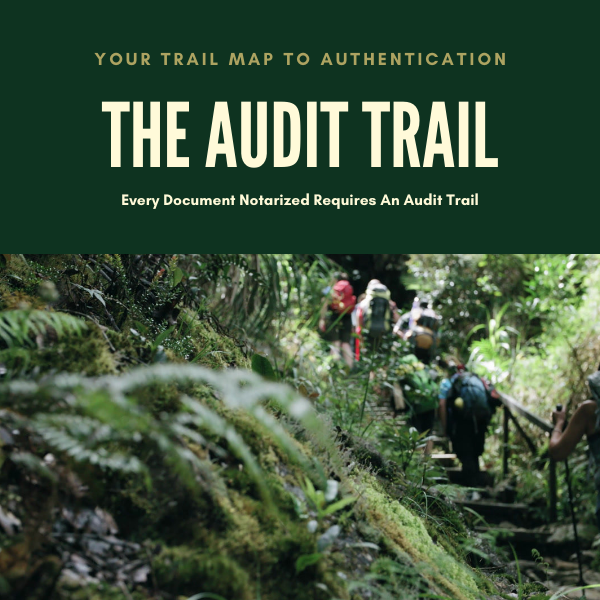
The Audit Trail is a map that lays out the exact date, time and details notarized in the document. Depending on the platform used by the Remote Notary, the audit trail may contain some or all of the following information:
A successful Remote Online Notarization starts with being prepared. Click on the ORANGE BUTTON BELOW to download our Free Checklist.